IntelliJ - GitHub 연동
1. File - Settings - 실행할 Git 경로 지정
auto-detected 로 자동으로 설정된다. test로 버전을 찍어보자
ctrl + alt + s 로 Settings창을 바로 띄울 수 있다.
2. GitHub 계정 등록
바로 아래 GitHub메뉴에서 계정을 추가하자.
3. git repository 생성
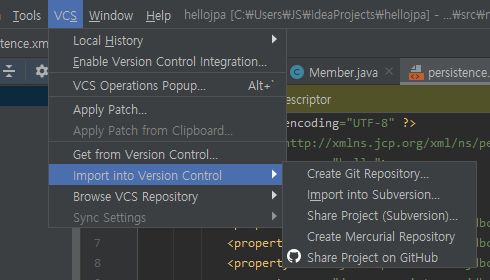
4. Share Project On GitHub
github repository도 같이 생성된다
'개발 > intelliJ' 카테고리의 다른 글
| intellij mustache plugin 설치 (0) | 2020.04.03 |
|---|


